Welcome to our
Premium Insights
This section is a growing collection of hand-crafted articles, code samples, step-by-step guides and valuable re-usable resources for your CX leaders team members.

Personalization 2.0: Loyalty in the Age of AI
Customer expectations have never been higher. Today, people expect more than recognition. They expect relevance. In the age of AI, personalization has evolved from surface-level customization to real-time, contextual experiences that adapt dynamically to individual needs.

AI Copilots: Empowering Agents for Smarter Service
Customer support is evolving, and so are the tools that power it. One of the most significant advancements in 2025 is the rise of AI copilots. These are intelligent systems that work alongside human agents to enhance service delivery, speed, and consistency. They are redefining how teams handle support by turning every interaction into a smarter, more productive exchange.

Voice AI: The Next Frontier in Conversational CX
For years, voice support was viewed primarily as a cost center. Long hold times, complex routing, and frustrated customers made it a channel many businesses struggled to optimize. However, that perception is changing rapidly. Thanks to dramatic advances in natural language understanding and real-time speech processing, voice AI is not only evolving, it is making a powerful comeback.

Human-Centric AI: Why Empathy Is the CX Differentiator in 2025
The future of customer experience isn’t just smart—it’s sensitive. As AI becomes more deeply embedded in the way we serve and support customers, expectations are evolving.

Trendsetters vs. Traditionalists: The Rising ROI of AI-Driven CX
A new generation of CX leaders, ‘trendsetters’, is redefining success by embedding AI at the core of their operations. As they pull ahead with faster resolution times and stronger customer loyalty, traditionalists are falling behind, held back by outdated systems and hesitation. In this series, we’ll explore what sets these leaders apart and how forward-thinking organizations can close the gap—starting with empathy, voice innovation, AI copilots, and next-gen personalization.
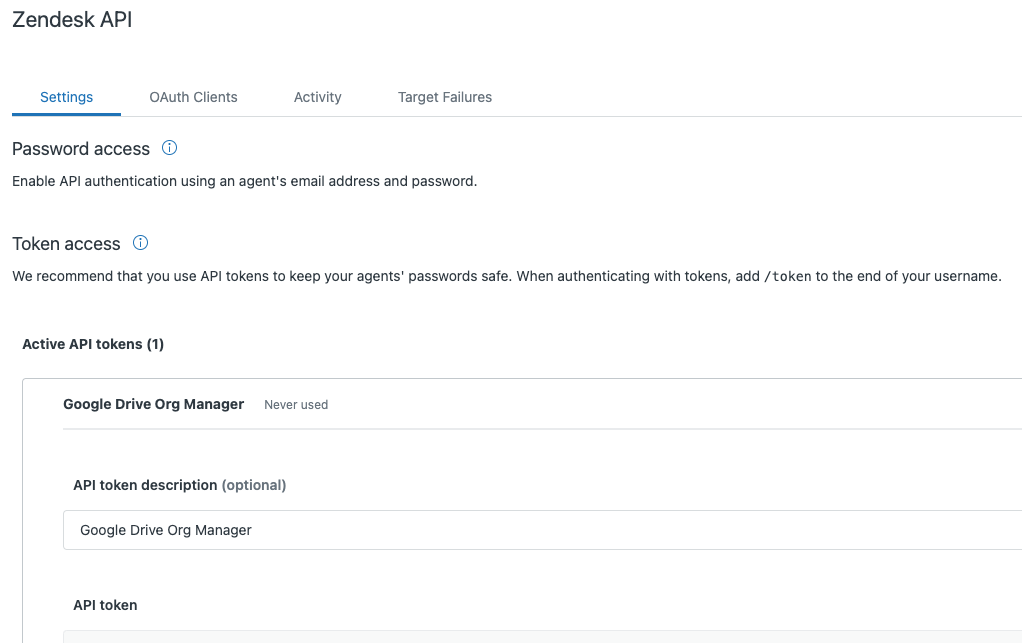
Managing Zendesk Orgs Through Google Sheets
If you have a lot of organizations/customers in Zendesk it can be a daunting, manual task if you need to administer them. Learn how to bulk import or update your orgs using only Google Sheets.

Export Organizations To Google Sheets
Learn how to export your Zendesk organizations/customers to Google Sheets via Zendesks API.

Import Users via API & Google Sheets
Out of the box, Zendesk has a user import feature but it is limited when either creating new users or updating existing ones. This article gives you all you need to easily import users using Google Sheets.

Zendesk AI Agents in 2 minutes or less
Let's break AI Agents down in a 2-minute read so you can get on with implementing some really useful features on your Zendesk support platform.

Automate Your Bump, Solve, Close - Part 3
In this post, we'll address the close stage. Bump, solve & close refers to specific actions taken within a ticketing platform such as Zendesk to manage and resolve customer issues or service requests more efficiently.

Pro Tip: Allow Requesters to Solve Their Tickets
The Mark as Solved button is already built into the default Zendesk Copenhagen theme but is often removed in custom themes or when the default theme is customised.

Automate Your Bump, Solve, Close - Part 2
This post looks more closely at the solve stage of the ticket lifecycle and how you can: auto-solve pending tickets and allow requesters to solve their tickets.

Automate Your Bump, Solve, Close - Part 1
Resolve tickets sooner, improve communications and Increase customer satisfaction rating by optimising your bump, solve, and close procedures.

Exalate & Zendesk Sync: What's it really like?
Understand the challenges of using Exalate to sync between Zendesk and other platforms.
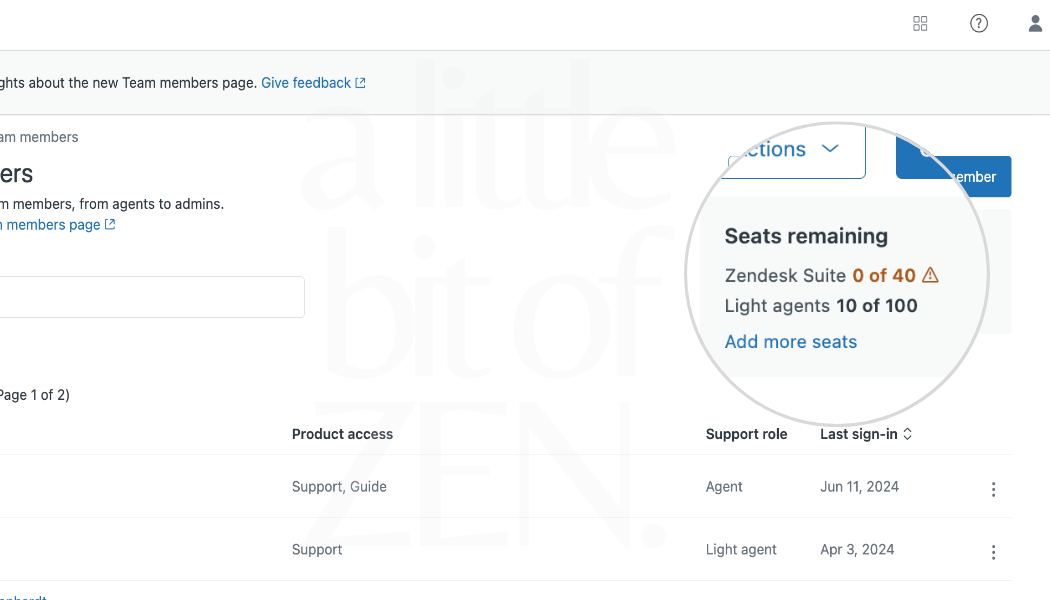
Get The Most From Your Light Agents
Using your light agents wisely can result in smart savings when it comes to license costs. We explain here one use case where your light agents can assign tickets to other groups.

Create A Webhook To Update Tickets
After you create this webhook, you will be able to update ticket fields via the API from triggers and automations using the Notify > Active webhook action.
